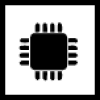
Starter Package Basic
Home » Starter Package Basic » Starter Package Basic Support » Starter Package Basic Update
Menu
Updating Starter Package Basic
We regularly release updates for the software on the Starter Package Basic. Before you travel, it is a good idea to check that everything is up to date.
For the Starter Package Basic follow the next steps:
- Make sure your phone is fully charged.
- Make sure your phone is connected to the internet (via WiFi or 3,4 or 5G).
- Make sure your phone is connected via Bluetooth to the Starter Package Basic (BT logo is constantly lit at the bottom of the App).
- Hold your phone as close as possible to the Starter Package Basic for the best connection.
- Open the app on your phone.
- Go to General settings.
- Click on Check for updates.
- The phone checks for updates. If so, a pop-up will appear indicating how many updates are ready.
- If there is an update ready, click on install.
- It can sometimes take several minutes for an update to be received. Check that the progress bar slowly fills up.
- Wait until the app indicates that the update has been installed! Click Continue.
- Click on Check for updates again. There may be more updates available.
- When all updates are installed, your system will indicate that it is up-to-date.
Updating does not work immediately
It may be that the internet or Bluetooth connection to your phone has been unstable. Then an update may fail. You can try the following:
- Restart the Starter Package Basic . Then remove the power from the Starter Pack Basic, wait a minute and put the power back on. Then click Check for updates again.
- Log out of the app, close it completely and restart it and log in again.
Update app
Check in the Google Play or App Store that you have the latest version of the app installed on your phone or tablet. More information can be found on the App page.
