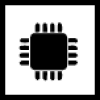
Starter Package Basic
Home » Starter Package Basic » Starter Package Basic Support » Starter Package Basic Transfer
Transferring system
2nd Hand system
You have bought a second-hand E-Trailer system and want to install it in your camping vehicle? Chances are, the system is still registered to the previous owner. More information can be found on the page about purchasing 2nd hand system.
Own system
Do you want to transfer your own system to a new caravan or motorhome? This is very simple. Please follow the next steps:
- Remove the Starter Package Basic from your old vehicle.
- Place the Starter Package Basic in your new vehicle and reconnect to the battery.
- Login to your account in the E-Trailer app and connect to the Starter Package Basic.
- You will still see all modules in your account. They are still connected to your Starter Package Basis, they just need to be recalibrated.
- Mount & install all modules you want to take with you.
- Finally, you may need to recalibrate some modules. Below is an overview of the modules and how to reset them.
Resetting modules
E-Gaslevel
Go to settings, Sensors tab and click Reinstall. Then follow the steps in the app.
For specific settings, check the E-Gaslevel Settings page.
E-Level
Go to settings, Sensors tab and click Reinstall. Then follow the steps in the app.
For specific settings, check the E-Level Settingspage.
E-Load
Go to settings, Sensors tab and click Reinstall. Then follow the steps in the app.
For specific settings, check the E-Load Settings page.
E-Pressure
Go to settings, Sensors tab and click Reinstall. Then follow the steps in the app.
For specific settings, check the E-Pressure Settings page.
E-Switch
Go to settings, Sensors tab and click Reinstall. Then follow the steps in the app.
For specific settings, check the E-Switch Settings page.
E-Temperature
Turn off your E-Temperature(s).
Go to settings, Sensors tab and click Reinstall. Then follow the steps in the app.
For specific settings, check the E-Temperature Settings page.
E-Volt
You can adjust the information of your battery in the settings, Sensors tab and Recalibrate the E-Volt. To do this, click on the arrow to enter the information again.
For specific settings, check the E-Volt Settings page.
E-Waterlevel
Go to settings, Sensors tab and click Reinstall. Then follow the steps in the app.
For specific settings, check the E-Waterlevel Settings page.
Replacing faulty Starter Package Basic
For now, a defective Starter Package Basic can only be exchanged in the app by a dealer or E-Trailer. Please contact your dealer or E-Trailer.
After the Starter Package Basic has been exchanged in the app by your dealer or E-Trailer, the following should be done when connecting the new Starter Package Basic:
- Place the new Starter Package Basic and reconnect it to the battery.
- Follow the next steps in the app:
- Open the app, go to general settings and log out.
- Close the app completely, including in the background.
- Restart the app and log in again.
It is also possible to uninstall and reinstall the app in its entirety. This immediately installs the latest version of the app.
- The Starter Package Basic is now activated in your account.
Then all the modules that you have installed in your caravan must be reconnected. Do this as described in Transferring system.
