
Menu
Replacing the battery
The E-Load contains one CR 2450 battery.
After the E-Load has been switched on, a green or white LED will light up around the button. This LED light goes out automatically after about 5 minutes. In general, the batteries last 2 years. The more often you use the E-Load (and switch it on), the faster the battery runs out. Therefore, always take spare batteries with you.
There is no need to reinstall the module after changing the battery. Once you press the power button, the system should reconnect to the E-Load.
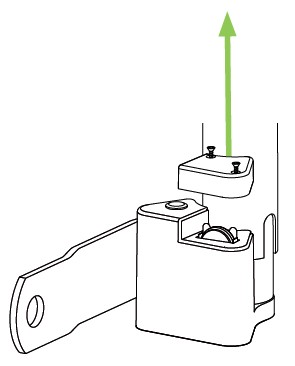
- Carefully unscrew the housing screws
- Remove the battery from the housing and insert a new one. Make sure the + side is pointing to the + on the black plastic housing
- The LED around the button will start flashing as soon as you insert the new battery.
- Screw the cap back onto the housing securely to prevent water from entering the sensor and rendering it unusable
- Make sure that the flashing stops after about 5 minutes (to prevent the battery from discharging quickly) and that you can switch the E-Load on again by pressing the button.
