
Menu
Replacing the battery
The E-Switch contains one CR2032 battery.
In general, the batteries last 2 years. Always take spare batteries with you.
After changing the battery, you do not need to reinstall the module. The app will recognise it again immediately.
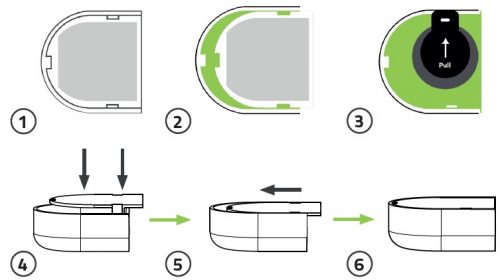
- Open the E-Switch carefully by sliding the cover on the back towards the flat side.
If the E-Switch is taped with the 3M tape, you can also take it apart by gently pressing on the large part of the module and sliding it towards the convex side. - Take the inner part out of the housing
- Carefully slide the battery out of the housing and insert a new one (+ upwards)
- Replace the inner part in the housing
- Push the cover back into place
- Check that everything is securely in place again
