
Mounting and installation
Before installing, it is important to check the Bluetooth range of the Starter Package. The signal can travel up to 10m if it is not obstructed. Once the sensors are outside the caravan (E-Pressure, E-Gaslevel, E-Load), it is important to check that the main module is mounted in the right place in the vehicle. Read more about this on the installation page of the Starter Package Basic or Plus.
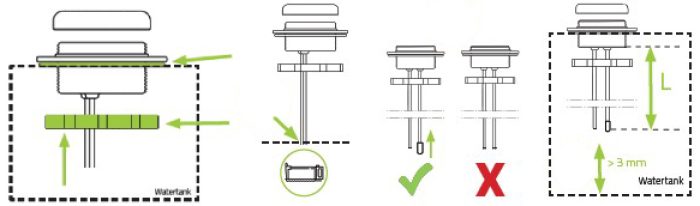
Steps
- Open the packaging of the E-Waterlevel and grab the white QR-Code card.
- Remove the cover on top of the plastic housing. This contains the battery.
- Remove the pull tag from the battery. On the PCB, a green LED lights up for about 10 seconds.
- Replace the cover and firmly screw in place. Be careful not to tighten the lid too far so that the LED in the housing remains lit. This will cause the battery to run down very quickly.
- Cut a 56 mm diameter hole, preferably in the cap of your water tank. If this is not possible, then another place at the top of the water tank. Note where the water pump suction nozzle is located.
- After drilling the hole, make sure you remove all the plastic residue from the tank.
- Measure the depth of the water tank and determine whether you need to cut the E-Waterlevel to size. There should be at least 3mm space between the bottom of the E-Waterlevel and the bottom of the tank.
If you have more space, the last remaining water in the tank cannot be measured. - Measure the length on the E-Waterlevel. Note: The pin length + the housing part + min. 3mm = total length you just measured to the bottom of the water tank.
- Cut the 2 long pins of the E-Waterlevel to size. Take care not to damage the plastic coating when cutting! This makes the E-Waterlevel inoperable! For example, clamp the part to be cut off between your vice and not the part you want to put in the water tank.
Note: If you have an E-Waterlevel with 3 pins, cut off only the long pins. The short pin does not need to be cut. - Put the cap back over the pin with the plastic protector. This must be tight to prevent water from reaching the pin and causing a short circuit.
- Measure the length of the pin from the plastic housing to the tip (the whole metal part, without the housing) and remember this.
- Place the E-Waterlevel with the rubber ring on top of the tank and screw on the plastic nut from below. Make sure the E-Waterlevel is tightened securely to prevent leakage.
- Open the E-Trailer app and log in with your account.
- Make sure that Bluetooth on the smartphone is on and that you have a stable internet connection.
- Connect to the Starter Package.
- Always check for updates for your system. Click here for more information on Updating the Starter Package Basic or Plus.
- In the app, click on ‘+’ at the bottom right to add the module.
- Follow the steps as indicated in the app.
NB: When you need to enter the length of the pin, this is the length of only the metal part of the long pins (i.e. without the plastic housing of the E-Waterlevel. Indicated by L in the image above).
There is something wrong with the QR code
Can’t scan the QR code?
It may be that you have not yet authorised the E-Trailer app to use the phone’s camera. Turn on this permission on your phone.
You receive the message QR code invalid?
You have scanned the QR code to add your product in the app and you get a notification that something went wrong. There may be a few reasons for this:
- You have already scanned your QR code. Then the module is has already been added to your account. Go to the main screen of the app.
Is your module in there? Then click on it and follow the calibration steps. - If you want to reinstall your modules, you do not need to scan your QR code again. You then go to the module settings and click Reinstall.
- The QR code is not known in the database. At that point you contact us.
- If you bought your system second hand, the module may still be in the previous owner’s account. In that case, please contact us.
Update software
You may need to update the software on the Starter Package or your app may be out of date. See how to update your system on the Updating the Starter Package Basic or Plus page.
Reset & recalibrate
If you see strange values, you can reset the E-Waterlevel as follows. You do not need a QR code!
- Make sure you are connected to the main module via Bluetooth.
- Go to settings of the E-Waterlevel module.
- Click on Reinstall.
This disconnects all connected E-Waterlevel modules. You will then have to recalibrate each of them. - Then follow the steps in the app.
- If you have more than one E-Waterlevel, you will have to calibrate each module separately.
In the app, go to the E-Waterlevel and on the next module to calibrate that too.
