
E-Connect
Home » Starter Package Basic » Starter Package Basic Support » E-Connect Hobby
Menu
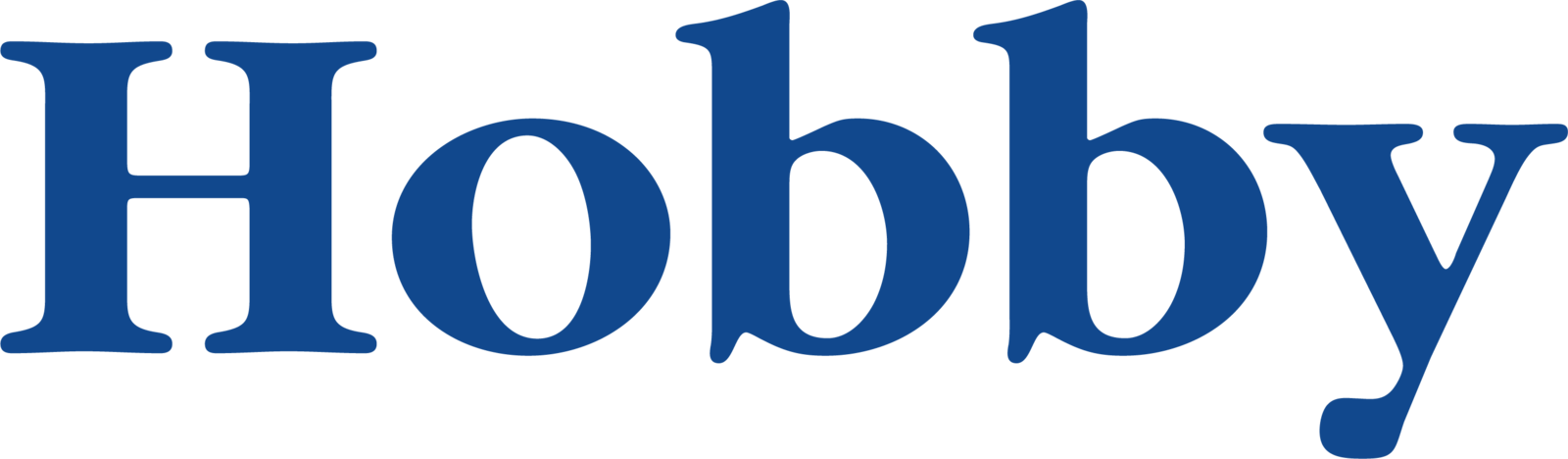 You bought a SMART-Trailer system through Hobby
You bought a SMART-Trailer system through Hobby
If you have bought a Hobby caravan or motor home and had our system fitted as an option, you should do the following:
- Download and install the E-Trailer app and create an account. Find out how to do this here.
- Look for the E-Connect. This is the basis of our system and has been installed by your dealer in your caravan and connected to the battery (12V power source). Ensure that the E-Connect is switched on (12V). The LED next to the connector will blink
- Ensure that a good internet and Bluetooth connection is available to add the E-Connect
- Log in to the app with the username and password
- Click on the ‘+’ at the bottom right of the screen.
- On top of the E-Connect is a sticker with a QR code on it. Scan this QR-code
- Follow the steps in the app
- Once the E-Connect has been added, the first thing to check is whether any updates have been released. For more information, see the page on Updating. Some modules do not work properly or do not work at all if the E-Connect is not up to date
- Then add the desired modules to the account. You can find out exactly how to do this for each product on this support site

If you are having problems with the E-Volt (it does not give the correct value), please take a look at our E-Volt page: E-Volt Values.
If you are having problems with the E-Level, you may need to calibrate it (this is usually not done at the factory). Please refer to the E-Level installation page for how to do this: Recalibrate E-Level.
