
Starter Package Plus
Home » Starter Package Plus » Starter Package Plus Support » Starter Package Plus Connect
Cannot connect
Please check the following:
Power
First of all, check that the Starter Package Plus receives power from the battery. The minimum voltage to turn on the Starter Package Plus is 10.8V. When your household battery gives off less voltage and the internal battery is empty, the Starter Package Plus will not turn on. When the battery voltage drops below this level during your holiday, the Starter Package Plus will switch to an internal battery. In this mode, no connection will be possible via Bluetooth. Only the location will still be transmitted via 4G. If the internal battery is empty, the Starter Package Plus will switch itself off. Once the internal battery is charged or full again, the Starter Package Plus will automatically turn on again.
Other things that can be checked:
- Is the plug properly inserted in the Starter Package Plus?
- Is the cable intact and are the + and – wires mounted correctly?
- Is your household battery generating at least 10.8V?
- Have you fitted a switch and is it turned on?
- Have you installed a fuse and is it still intact?
- Check status LED.
Internal battery
When the power of the Starter Package is switched off, it will automatically switch to an internal battery. This battery is only used to transmit the location via the 4G connection. To ensure that this battery lasts a long time, the following adjustments have been made:
- On the internal battery, only the Plus modules work.
- When stationary, the location is transmitted once every 24 hours.
- When the vehicle moves, the location will be transmitted immediately, as long as the vehicle keeps moving, this location will remain up-to-date.
With these adjustments, the internal battery lasts about 7 days, depending on how much the system has moved.
Restarting Starter Package Plus
If the Starter Package Plus won’t respond properly or won’t connect, restart it.
- Remove the Starter Package Plus from the power source by disconnecting it or turning off the switch.
- Log out of the app and close it completely (including in the background).
- Turn off Bluetooth on your phone.
- Plug in the Starter Package Plus again, or turn the switch back on
- The LED will flash red-green-blue once, after this it will flash blue.
- If the LED starts flashing blue immediately, the Starter Package Plus has switched to the internal battery only. Turn it off in the settings and follow these steps again.
- Turn Bluetooth back on on your phone.
- Launch the app and log in again.
If you still cannot connect, check the LED light.
Testing power cable
If you have a voltmeter, you can check whether the cable is properly connected:
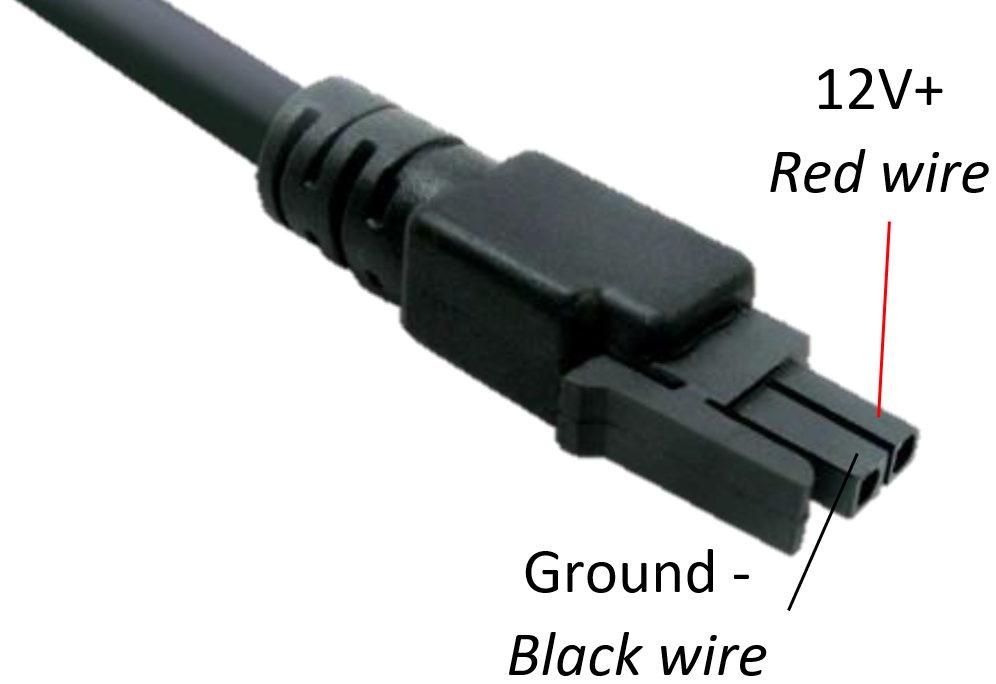
Check Bluetooth connection
Are Bluetooth and GPS enabled on the phone?
- When the Bluetooth icon in our app is lit, you are connected.
- If the Bluetooth icon in our app is flashing, then a connection is being attempted.
- On the Starter Package Plus:
- green LED: someone is already connected to the Starter Package
- blue flashing LED: ready for connection
- Restart the phone. This resets the Bluetooth chip on the phone, among other things.
On Android devices, a pairing request must usually be accepted before a Bluetooth device becomes visible. Usually a pop-up appears when Bluetooth is turned on in the phone. If this is not the case, please follow the next steps:
- In the phone, go to settings.
- Under Connections, click Bluetooth Connections.
- Click on SMART-Trailer to link under available connections.
On iPhone, the connection is generally automatic. If this is not the case, follow these steps:
- Go to settings.
- Select the E-Trailer app.
- Turn on all permissions (location, Bluetooth, camera).
- Have you recently started using a new iPhone and installed your apps from a backup? This does not work well with our app. U dient de E-Trailer app te verwijderen en vanuit de App Store opnieuw te installeren.
Finally, it is not possible to be connected to the Starter Package Plus with more than device at the same time. Make sure no other devices are connected to the Starter Package Plus. If possible, turn off the Bluetooth on the other devices, or close the app.
Other check points
- Make sure you have location enabled on your phone.
- Make sure there is a maximum distance of 10 metres between phone and Starter Package Plus and between Starter Package Plus and the sensors.
- Is there a connection to the Internet (via WiFi or your mobile network)?
- When the software on the Starter Package Plus recent is updated, the Starter Package Plus may first need to be restarted.
- If you install a new Starter Package, it may be that the old Starter Package is still linked to your account. Or if you have bought a 2nd-hand Starter Package, the QR code may still be linked to the previous owner’s account. Read here what you can do in these cases.
- Close the app completely (also in the background) and restart it.
- Finally, switch off your phone and restart it.
If the connection still fails after all these checks, please send feedback via the app to our Customer Support department. We may be able to see in it exactly what is happening. We will then contact you to discuss and solve the problem.
