
Mounting and installation
Before installing, it is important to check the Bluetooth range of the Starter Package. The signal can travel up to 10m if it is not obstructed. Once the sensors are outside the caravan (E-Gaslevel, E-Load, E-Pressure), it is important to check whether the main module is mounted in the right place in the vehicle. Read more about this on the installation page of Starter Package Basic or Starter Package Plus.
Are you installing the E-Gaslevel for more than 1 gas cylinder? Find out what to do here.
Steps
- Open the E-Trailer app and log in with your account.
- Make sure that Bluetooth on the smartphone is on and that you have a stable internet connection.
- Connect to the Starter Package.
- Always check for updates for your system. Click here for more information on Updating the Starter Package Basic or Plus.
- Open the E-Gaslevel packaging and take out the white QR-Code card.
- In the app, click on ‘+’ at the bottom right to add the module.
- Follow the steps as indicated in the app.
Installation E-Gaslevel
Place the E-Gaslevel with the black rubber in the middle at the bottom of a clean gas tank. If the module is not in the middle, or if there is dirt / air / thick paint / rust / something else between the rubber of the gas level and the bottle, then the values may vary.
For aluminium gas cylinders, a special adapter was developed to clamp the module under the cylinder.
Placement oblong version:Click here for more information on Updating the Starter Package Basic or Plus.
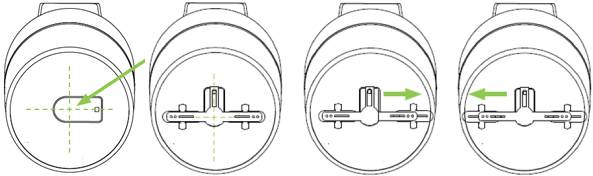
Installation of round version:
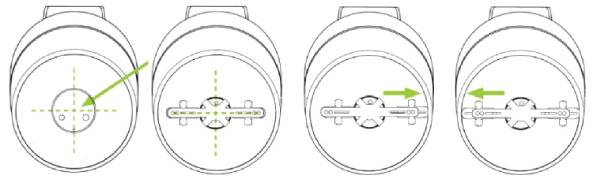
For aluminium gas cylinders, a special adapter was developed to clamp the module under the cylinder.


For cylinders with a dimple at the bottom, the positioning is very important. The rubber must not be positioned exactly on the dimple, otherwise the signal will not be transmitted correctly. If the sensor is placed too far next to the dimple, then when the cylinder is put down, the sensor may touch the floor, pushing the measuring mechanism (rubber) away from the cylinder.
The best solution is to place the cylinder on two slats, so that there is space between the sensor and the surface. It is also possible to use an adapter to clamp the sensor more firmly onto the bottle. This can be purchased from our webshop or from local dealers and webshops.
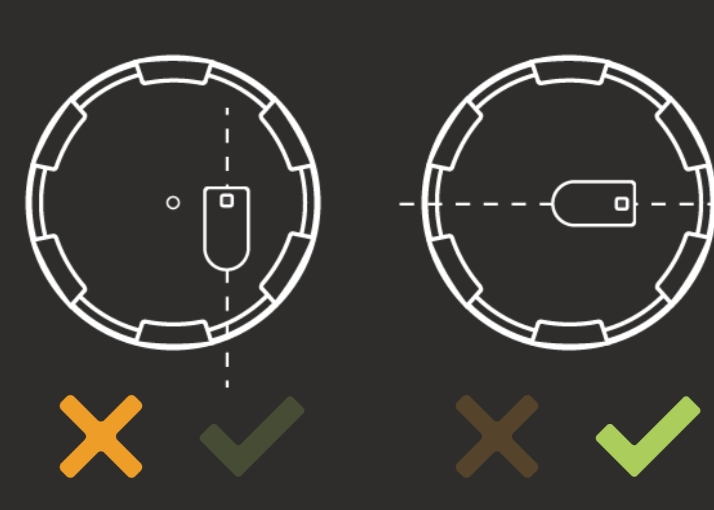
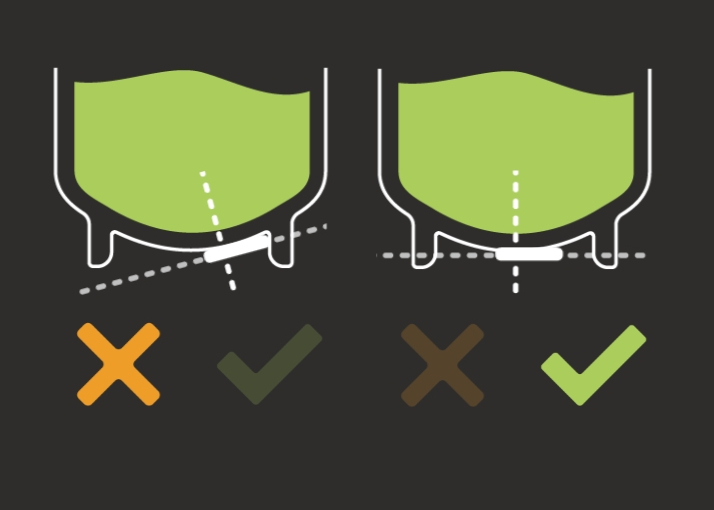
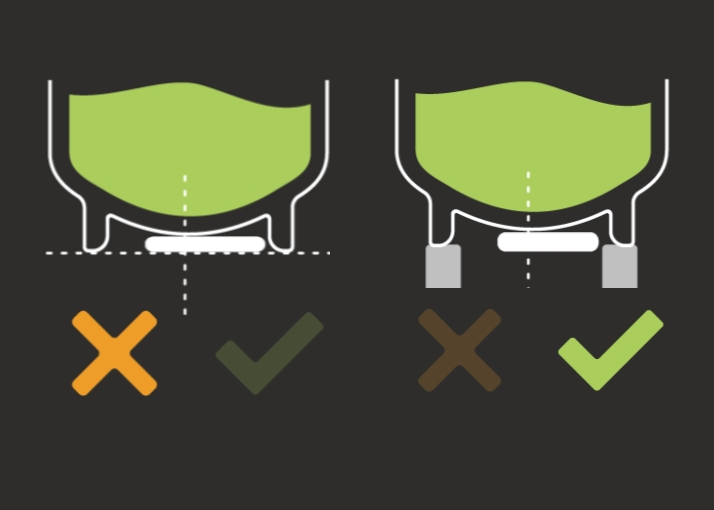
Points of attention
When inserting the E-Gaslevel, make sure that the rubber cap is not damaged and that it does not shift during use. This cap is necessary for data processing and cannot be replaced. A damaged cap will render the sensor unusable. If necessary, sand the underside of the gas bottle lightly with a sandpaper to remove any unevenness.
If necessary, lubricate the rubber with some dielectric grease (e.g. silicone grease/tap grease) before attaching the module to the tank. This can enhance the signal a little.
When using an adapter, ensure that the E-Gaslevel is inserted correctly. The rubber cap must be pressed against the cylinder.
I cannot find my gas cylinder
We have published a list of gas cylinders that we have tested. In this list you can find the brands and types of gas cylinders and whether they are available in the app.
If you cannot find your brand and type of gas cylinder in the app, it may be that we have not yet added it. We can do this for you, please contact us in this case.
Installation with 2 gas cylinders
If you have 2 or more gas cylinders, you can add up to 5 in the app. After you have completed the calibration of the first cylinder, use the ‘+’ to add the next cylinder. Then follow the calibration steps in the app again.
Remarks:
- You can give a name to each gas cylinder in the settings. This allows you to distinguish between the gas cylinders in the app
- You can add different brands, types or types of gas cylinders.
If the second gas cylinder cannot be found, you can click Unlink sensor(s) and remove data in the E-Gaslevel settings, Sensors tab. Then follow the steps in the app.
There is something wrong with the QR code
Can’t scan the QR code?
It may be that you have not yet authorised the E-Trailer app to use the phone’s camera. Turn on this permission on your phone.
You receive the message QR code invalid?
You have scanned the QR code to add your product in the app and you get a notification that something went wrong. There may be a few reasons for this:
- You have already scanned your QR code. Then the module is has already been added to your account. Go to the main screen of the app.
Is your module in there? Then click on it and follow the calibration steps. - If you want to reinstall your modules, you do not need to scan your QR code again. You then go into the module settings, choose Sensors tab and click Unlink sensor(s) and remove data.
- The QR code is not known in the database. At that point you contact us.
- If you bought your system second hand, the module may still be in the previous owner’s account. In that case, please contact us.
Update software
You may need to update the software on the main module or your app may be outdated. Click here for more information on Updating the Starter Package Basic or Plus.
The E-Gaslevel cannot be found
If the app cannot find the E-Gaslevel during the calibration process, you can do the following:
- Have you followed the steps of the installation process in the app:
- Did you press the button on the E-Gas level 5 times?
- Did you then press and hold the button on the E-Gas level until it was recognised by the app?
- Is the E-Gaslevel with the rubber cap attached in the middle at the bottom of the gas cylinder?
- If you use an adapter, make sure that the E-Gaslevel is placed correctly in the adapter (with the cap facing upwards, against the cylinder).
- Is the bottom of the cylinder clean?
- Is there no rust or dirt between the rubber cap and the cylinder?
If necessary, lubricate the rubber with some dielectric grease (e.g. silicone grease/tap grease) before attaching the module to the tank. This can enhance the signal a little.
- Is there no rust or dirt between the rubber cap and the cylinder?
- When the cylinder is upright, the E-Gas level does not touch the surface. This can cause the cap being pushed off the cylinder.
If the bottle is tilted or held upside down to install the E-Gaslevel, the gas fluctuates and no value can be read. It takes about 3 – 5 minutes until the gas in the gas cylinder has subsided again.
Recalibrate
If you see strange values or the values no longer update, you can recalibrate this module as follows. You do not need a QR code!
- Make sure you are connected to the main module via Bluetooth.
- Go to settings of the E-Gaslevel module (not of the specific gas cylinder).
- In the Sensors tab, click Unlink sensor(s) and remove data.
This disconnects all connected E-Gaslevel modules. - Then follow the steps in the app.
- If you have more than one gas cylinder, you will have to recalibrate each cylinder separately.
In the app, go to E-Gaslevel and click on the next module to calibrate it as well.
Reset
If none of the solutions mentioned elsewhere work, the E-Gaslevel can be reset. You should then remove the battery and replace it after a few seconds. See how to do this here.
